BLOG
Manage your team’s annual leave with BrightPay Connect

If you don’t have a separate HR system to manage employee information, sick leave, absences or time-off, keeping on top of this can be a real nightmare. You also run the risk that staff may over-request annual leave.
Holiday and annual leave entitlement come under HR rather than payroll, in terms of tracking and ensuring the correct allowances are given to each team member. Unfortunately this means we can’t keep track of such things for you, but that doesn’t mean we can’t provide a solution!
If you’re on BrightPay Connect, you can manage all your employees leave from one place in the Employer Dashboard. Access a company-wide calendar view showing all sick (red), unpaid (orange), annual (yellow), parental (green) leave including any absences (pink).
Employees can submit time-off requests through the software, and this all automatically feeds into the payroll software, ensuring both your records and payroll processing are accurate.
Check out the video below to find out more about how the leave management function works.
Get in touch…
If you’re in need of payroll support, get in touch with us today on (0121) 667 3882 or email us at hello@informaccounting.co.uk to find out how we can help.
Read more of Inform's tax blogs:
It's that wonderful time of the year...for fraudsters to pray on taxpayers!
Paying yourself a salary: What are the most tax efficient options for limited company owners?
Four key cashflow issues that could cripple your business (and how to avoid them)...



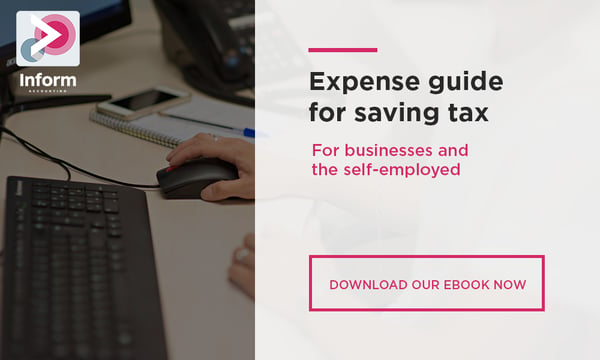
.jpg?width=1500&height=1000&name=amy-hirschi-K0c8ko3e6AA-unsplash-(5).jpg)

