BLOG
Sales and online invoicing in Xero
Xero accounting software helps make your sales and invoicing process easy to manage. Even invoicing your clients and getting paid is a fast and seamless process.
With Xero, when you email your customer an invoice, they can access it online and pay in a few seconds with the click of a button. If they use Xero too, they can even save the invoice directly into their Xero organisation. It's the magic of online invoicing. There's plenty you can do to keep track of your sales in Xero. Simply head to the accounts menu and selects 'Sales' to get to the sales dashboard. The graphs and charts make it easy to see who owes what and when it's due – so you know who needs to be followed up. You can search by contact, invoice number, reference or other filters. Drilling down will take you to your full invoice listing, where you can navigate by tab and sortable columns. By clicking on the expected date on an invoice, you can flag when you expect a payment to arrive, which will reflect on the 'money coming in' figures on your dashboard and help you keep a handle on cashflow. Check out this video tutorial to learn how to master online invoicing and how to use the sales dashboard in Xero.


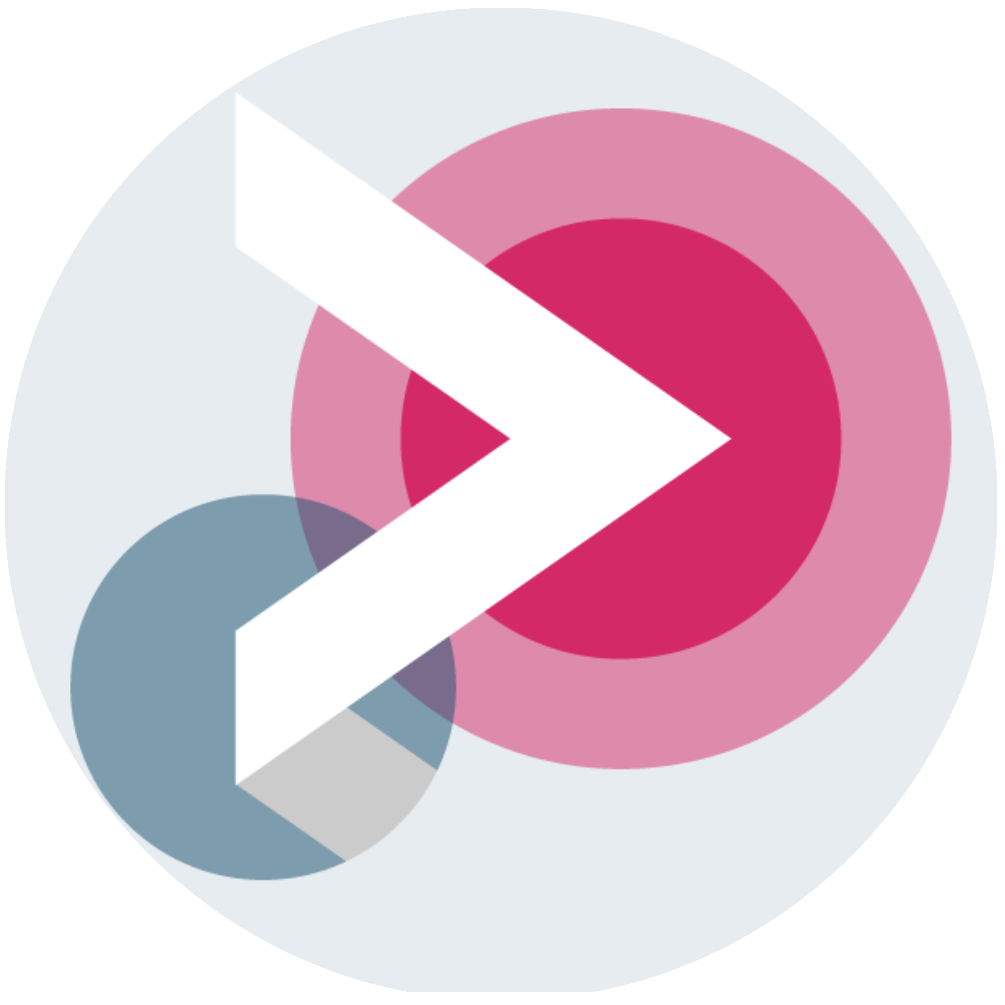
.jpg?width=1500&height=1000&name=amy-hirschi-K0c8ko3e6AA-unsplash-(5).jpg)

